Ubuntu setup 2023
Recently, I receive a computer for my school lab. Previously, I have been work on Ubuntu 20.04 for several years. This is a great opportunity to change the workflow to Ubuntu 22.04.
Theme
- Gnome Tweak
- Extension manager
Extensions
- User theme
- https://github.com/vinceliuice/WhiteSur-gtk-theme
- icon: ubuntu
- background: spanned (for dual monitor)
- Dash-to-panel
- Blur-my-shell
- Desktop Clock

Application
- ibus-chewing
- Obsidian.md
- Vscode
- Telegram
- Zotero
sudo apt update
sudo apt install git tmux htop
ssh
sudo apt-get install ssh openssh-server openssh-client
sudo systemctl enable ssh
ssh-keygen
Zsh
sudo apt install zsh
- Oh-my-zsh
- theme: p10k
Python environment
miniconda
Screenshot shorcut
sudo apt install gnome-screenshot
sudo apt install xclip
gnome-screenshot -a -c --file=/tmp/screenshot_tmp.png
- --area, --clipboard
- it seems it have to save as a file to copy to clipboard (ref:GNOME Screenshot can't copy to clipboard in Ubuntu 18.04)
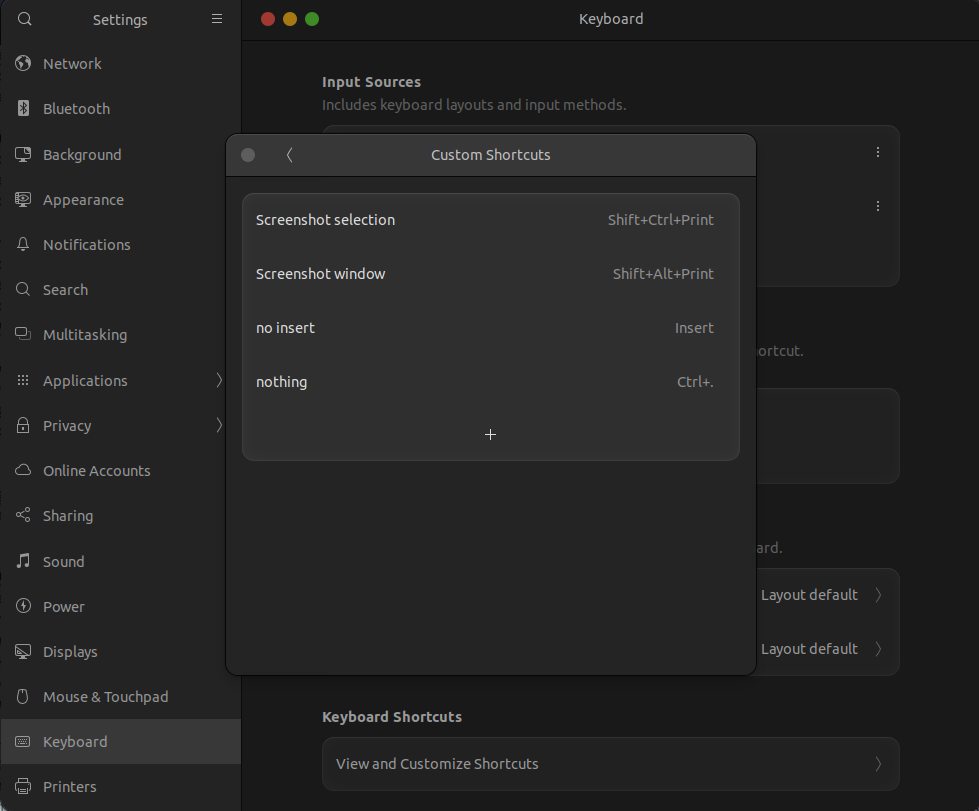
Docker
- https://docs.docker.com/engine/install/ubuntu/
- Docker-compose
Performance issue
- I guess Ubuntu 22.04 with gnome have some performance issue that may casue frame drop
Solution A
- Update Gnome 42 to newest version
sudo apt install ubuntu-gnome-desktop
Solution B
- Ubuntu 22.04 Runs Very Slow And The Solutions
- Solution 2. Disable "iommu" feature
sudo nano /etc/default/grub
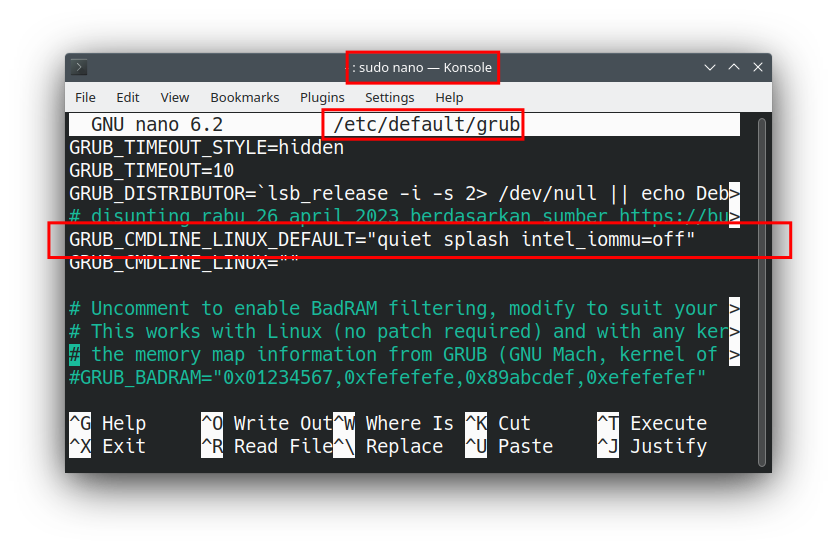 Solution 3. Disabling Thermald
Solution 3. Disabling Thermald
sudo systemctl stop thermald
sudo systemctl disable thermald
sudo reboot